Compiling HLSDK under VS2012/others
The common idea of this tutorial is to introduce you to HLSDK v2.3 modified for compilation under VS2012 or others (didn't tested, but theoritically 2008+)
First of all get the SDK2.3 files: toss
Now download & install Visual Studio of proper version, I will use 2012
Extract archive's contents to any comfortable location, run VS2012
Unfortunately I'm using Russian version, but buttons are in same location, so...
Click on "Open Project..." button
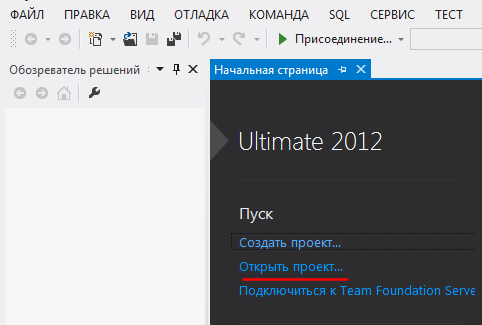
Select "src_dll.sln" file & click "Open" button
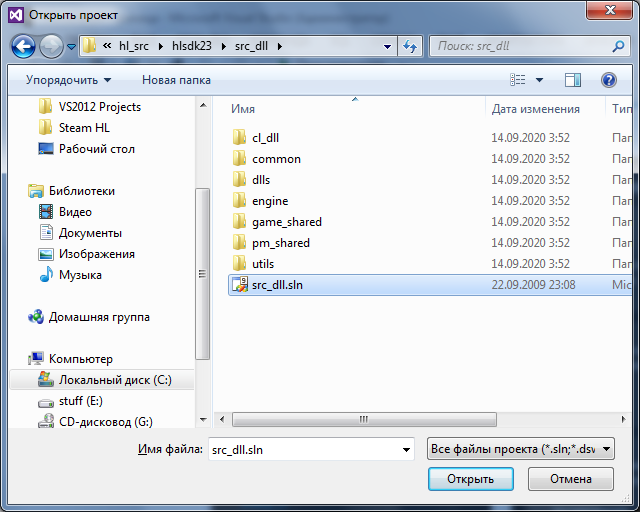
Now you will see the project update window, click "OK" here & wait until update process will end
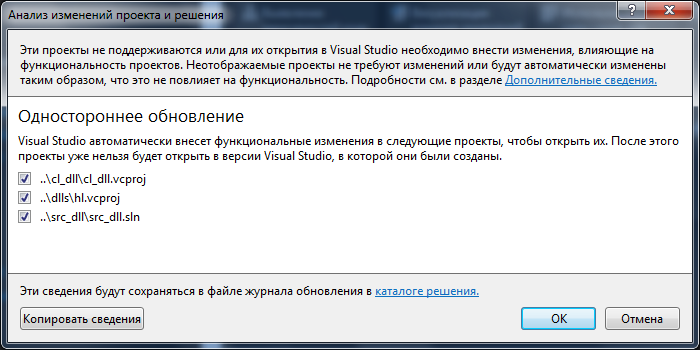
After finish of updating in your browser will open a log tab, you can just close it
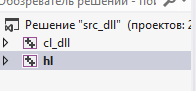
cl_dll project = client.dll
hl project = hl.dll
After compilation you can find .dll in:
Client: your_src_path\cl_dll\your_build_configuration
HL: your_src_path\dlls\your_build_configurationhl
your_src_path = Path where is src_dll.sln located
your_build_configuration = Your build configuration, "Debug" or "Release"
First of all get the SDK2.3 files: toss
Now download & install Visual Studio of proper version, I will use 2012
Extract archive's contents to any comfortable location, run VS2012
Unfortunately I'm using Russian version, but buttons are in same location, so...
Click on "Open Project..." button
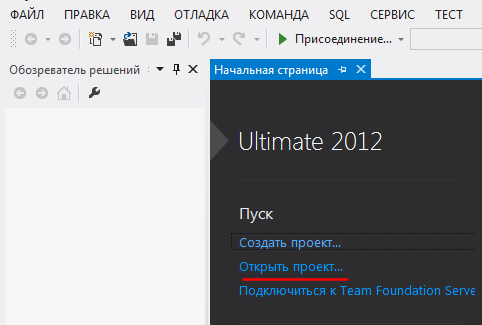
Select "src_dll.sln" file & click "Open" button
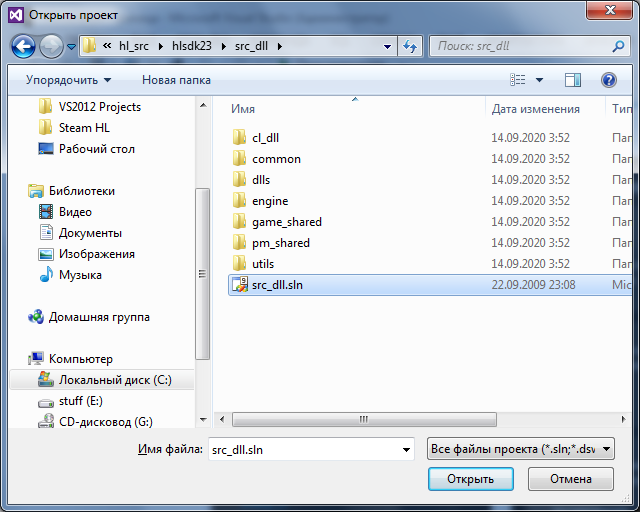
Now you will see the project update window, click "OK" here & wait until update process will end
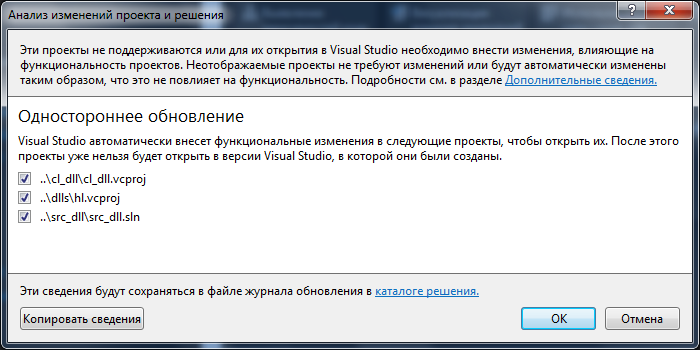
After finish of updating in your browser will open a log tab, you can just close it
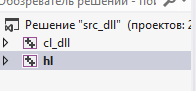
cl_dll project = client.dll
hl project = hl.dll
After compilation you can find .dll in:
Client: your_src_path\cl_dll\your_build_configuration
HL: your_src_path\dlls\your_build_configurationhl
your_src_path = Path where is src_dll.sln located
your_build_configuration = Your build configuration, "Debug" or "Release"